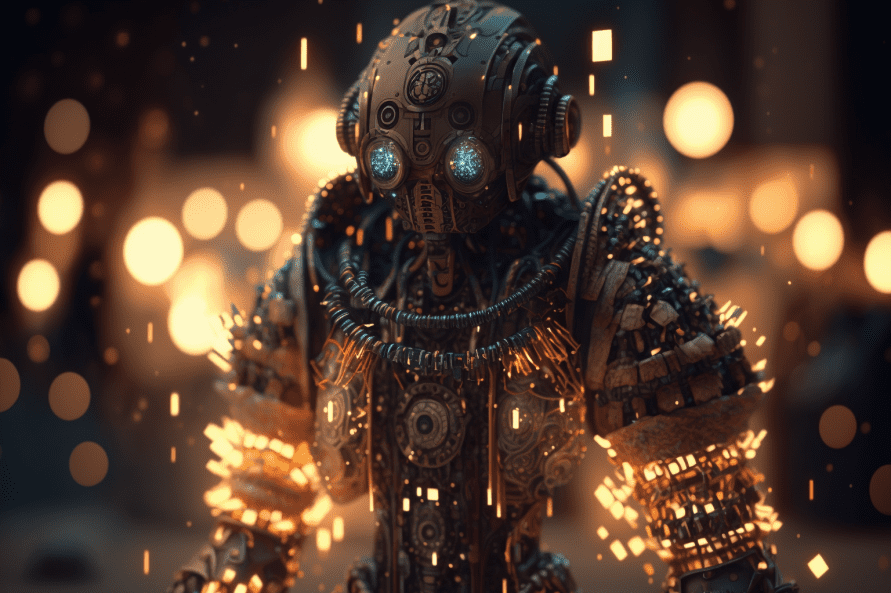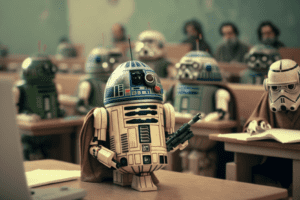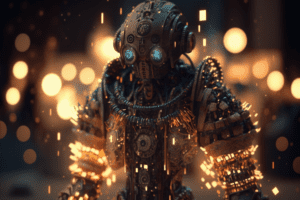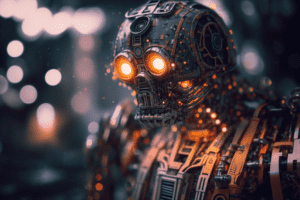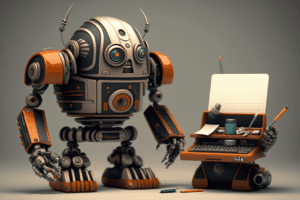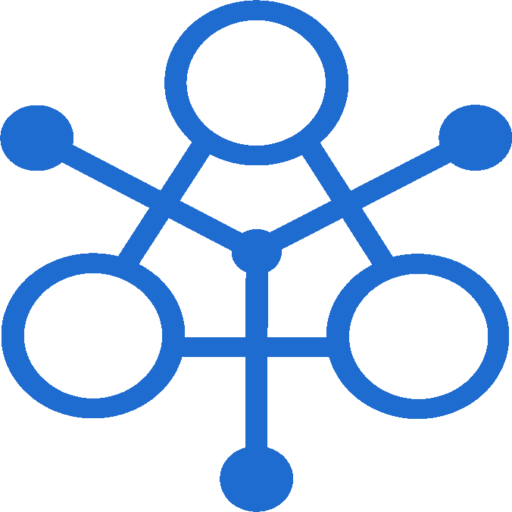The ChatGPT for WordPress plugin, powered by OpenAI’s GPT-3 models, enables users to harness the power of AI for content generation. However, to make the most of this plugin, it is essential to understand how to use tokens efficiently. In this article, we’ll share strategies for optimizing token usage, so you can maximize the value of your ChatGPT for WordPress plugin without exceeding your API budget.
Plan Your Prompts Carefully
Designing precise and clear prompts helps generate more accurate and relevant content, reducing the need for multiple attempts. Ensure your prompts include essential information and context while being concise to minimize token consumption.
Set Token Limits
Limit the number of tokens generated per response by setting a maximum token count. This will help you avoid excessively lengthy content and keep your token usage in check.
Use the Right GPT-3 Model
Selecting the appropriate GPT-3 model (Ada, Babbage, Curie, or Da Vinci) based on your content generation requirements can help optimize token usage. Choose a model that balances cost and performance for your specific needs.
Leverage the Plugin’s Features
Explore the ChatGPT for WordPress plugin’s built-in features, such as content summarization or keyword extraction, to generate valuable content while minimizing token consumption.
Reuse and Repurpose Content
Instead of generating new content from scratch, consider repurposing existing content. Use the ChatGPT for WordPress plugin to rewrite, rephrase, or summarize your existing content, which typically requires fewer tokens than creating entirely new content.
Monitor Your Token Usage
Keep track of your token usage by regularly monitoring your API consumption. Adjust your content generation strategy as needed to stay within your token budget.
Experiment with Different Strategies
Test various approaches to optimize token usage, such as adjusting prompt structures, modifying temperature settings, or using different GPT-3 models. Experimentation will help you identify the most efficient methods for generating content with the ChatGPT for WordPress plugin.
By understanding and implementing these tips and tricks for efficient token usage, you can maximize the value of your ChatGPT for WordPress plugin. Careful planning, setting token limits, selecting the right GPT-3 model, and leveraging the plugin’s features will help you create high-quality content while staying within your API budget.